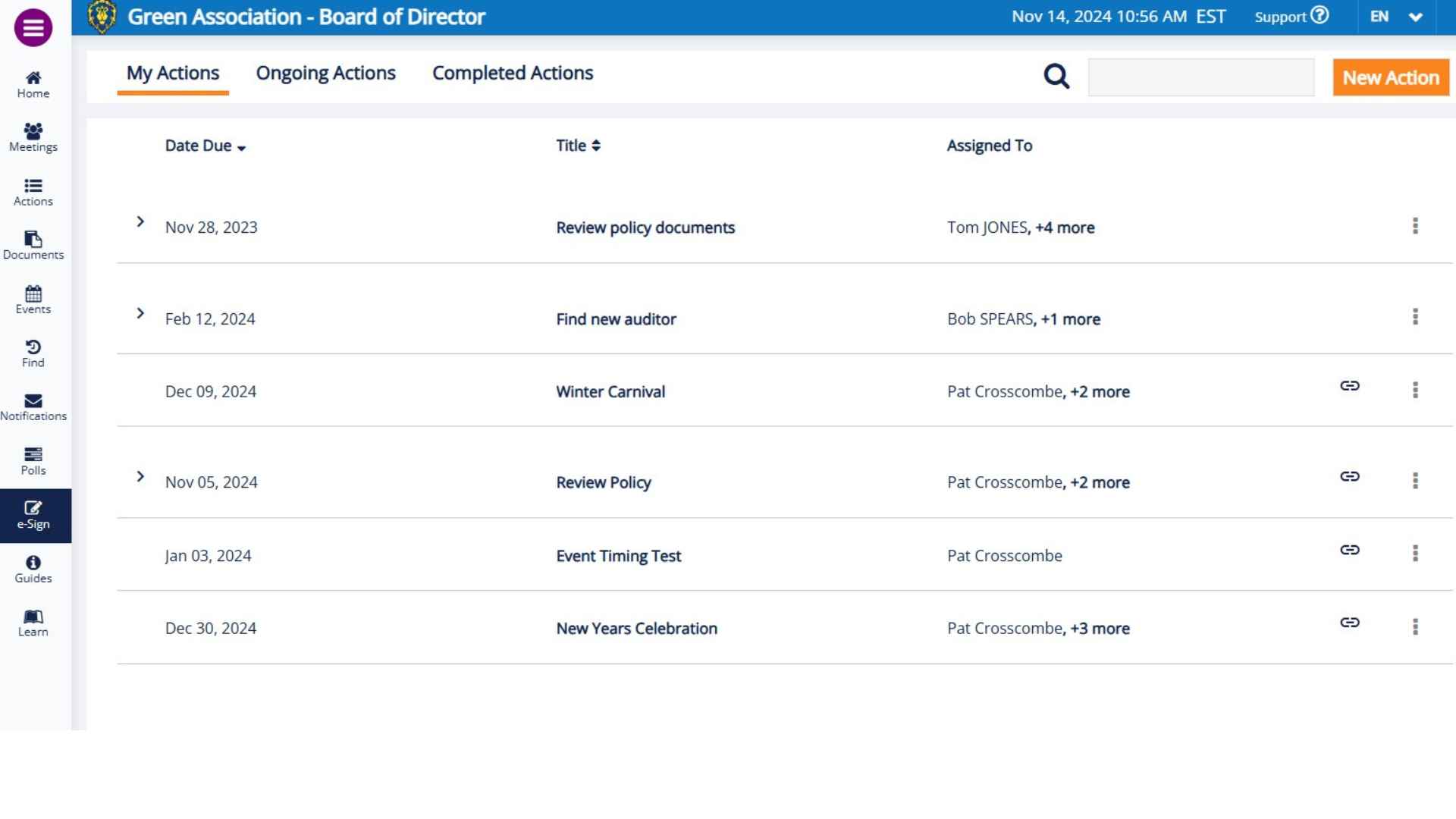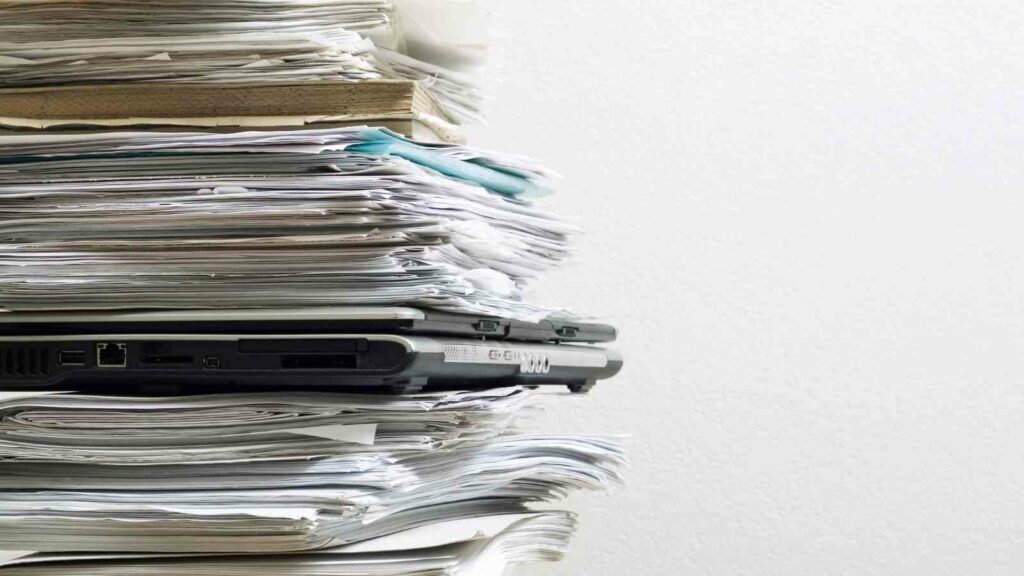- Icon List Item
Manage Projects, Actions & To-do Lists
Benefits
Features
FAQs
Related Resources
Benefits
- NAdd clear action items during meetings and stay on task with automatic reminders.
- NTrack your action items from a centralized place.
- NAlways be organized and get done what you agreed to do.
Features
Create to-do Lists
Assign tasks to individuals & assign due dates for each task.
Add Action Items
Add during a meeting or outside a meeting.
Create Projects
Assign projects to groups & use BoardSpace as a project manager.
Attach Documents
Add additional details by attaching a document.
Action Review Module
Use module in minutes to include list outstanding actions.
Full Flexibility
Edit every detail. Postpone, add or remove an assignee, add details.
User-friendly Interface
Organized view of your actions.
Easy navigation.
Intuitive layout highlights key details.
Frequently Asked Questions
FAQs
actions
-
Can I assign action items to more than I person?
Yes. You can have a team of as many people as you need assigned to an action.
-
How do I put the ongoing actions into the minutes?
It’s easy. When creating the agenda, add the “ongoing actions” module. This automatically adds the board’s outstanding actions.
-
What happens when a director leaves the board but doesn’t finish their assigned task?
No worry. There is always a Board Admin who can make any necessary changes to projects or to-lists items even if the project lead has left the board. Replacements can be added, and due dates edited.
-
Can I add a comment to the project or task?
Yes, comments can be added.
-
I’m on my condo board. Can owners see the projects or to-do lists?
No.
-
I don’t always assign a task to someone during the board meeting. Is there another way to do this?
Yes. Actions can be added anytime by going to the action list and clicking on the Add Action button.
-
How do I send reminders about the tasks?
You don’t have to send reminders. We send emails weekly to remind board members and managers of their outstanding action items.
-
I have 5 people on one project. Can I give each person different tasks? Can each task have a different due date?
Yes and Yes.
Each person can be assigned to specific tasks. Each task can have a different due date.
-
Can I give a task to someone who is not a member of the board?
No, tasks can only be assigned to board members. This also includes staff or managers.
-
Do all the projects or tasks show on the overview page?
Only overdue items show.