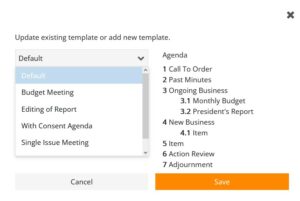BoardSpace Year in Review 2022
In 2022, we . . .
Launched 5 new features.
Made 25 improvements to existing features.
Fixed over 25 bugs.
Our goal in 2023 is to continue creating new features & improving existing one. As we look over what we accomplished in 2022 we are proud to ensure we always bring the best to you – our valued customers.
We are most proud of our new major features this year, including
1. Introduced LiveDocs (beta)
LiveDocs squeaked under the wire to be counted as a 2022 new feature. LoveDocs allows users to collaborate on the editing of a document (it’s a little bit like Google docs – but our own feature inside BoardSpace). Create from scratch or upload a document from your computer. Collaborators can live chat, add comments, suggest changes and format it. Users don’t have to worry about access and passwords for another app. LiveDocs works in BoardSpace.
We have launched in beta – so it’s not perfect – but with users feedback we will release an update later in 2023.
For more information on LiveDocs
2. Created multiple Templates for Agendas
Templates allows users to create multiple agenda templates for each meeting type. Some boards have short meetings in-between their regular meetings and want a shortened template, but did not want to revamp their regular meeting template and then have to redo.
For example, a board could create a one-item agenda for those short meetings needed before the next monthly meeting takes place.
3. Updated styling for Phone App
We undertook a major review of our mobile application and made improvements throughout.
4. Made Login Processes Easier
We made two major improvements to make logging into BoardSpace easier. Because we require passwords to be complex and contain the requisite number of caps & special characters it is easy to enter the wrong password
Users can view the password being used to login with by clicking on the eye beside the login field.
Passwordless login are also now possible by clicking on the “Login with email” button and using the secure link sent by email.
5. Improved styling & User Experience
Making consistent processes and styling of “Save” functions
Improved styling for board & manager-only documents (in minutes & attachments). Documents with the padlock icon are not available to owners or members.
Made over 25 Improvements to Existing Features
We can’t forget the many minor improvements we’ve made everywhere throughout BoardSpace.
1. Events
Event notifications can be sent to specific people. Multiple notifications can be setup allowing for reminders to be sent weeks, days & hours prior to the event taking place.
2. Actions
Actions can assigned to groups and also organized so that the user can see their own assigned actions separate from everyone elses.
3. Managing Users
New users can be added without email addresses. Email addresses can be added later.
4. Improvements to overview page
5. Notifications
Email notifications can be sent to specific people.
And many more . . .
Integrated with TOPS Software
Major Integration accomplished with TOPS Software
In addition to the file naming convention, every document system requires a file/folder or tagging system to organize documents into groups. In a board management system like BoardSpace, tags are used to organize documents. As each properly named document is uploaded it also needs to be organized using one or more tags. Two to three tags is recommended as optimal.
Ensuring that documents are organized properly is essential to ensure that documents can be found. The best tagging system is only as good as the file naming convention. It is not helpful if a user is shown a list of potential documents with vague, inconsistent or confusing file names.
Check out more information about our integration.
Stay Tuned for more in 2023
More new and extra-board-inary things coming to a board room near you.
Software developers can never rest on their laurels as there are always improvements to be made and more features to add.
Document Archive – Launching in January
If a document is being revised, always use the same name for it and add a new version number. Never change a revised document’s name each time it is revised or updated.
Two-factor Authentication
Many of you have been asking for this, and we will be providing this feature soon as an option.