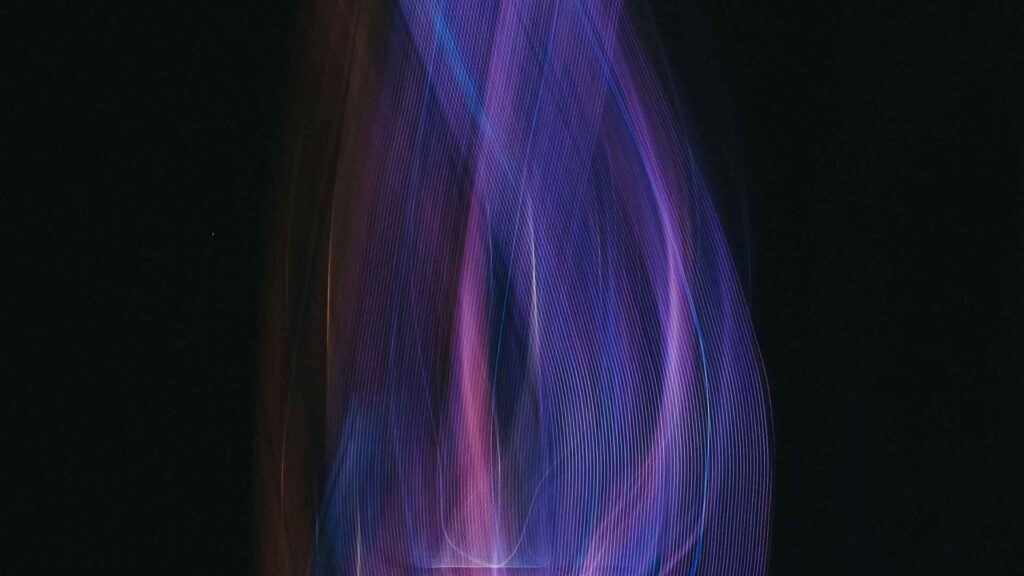Automate board meeting preparation
Ensure that directors have the right information to prepare for board meetings.
Benefits
Streamline meeting preparation for directors
Simplify agenda preparation using reusable templates
Accessing meeting materials is a breeze
Benefits
-
Streamline meeting preparation for directors
-
Simplify agenda preparation using reusable templates
-
Accessing meeting materials is a breeze
Features
Agenda Templates
Create re-useable templates for every kind of meeting.
Agenda Builder
Documents
Link documents to meetings and associate with agenda items.
Timing
SMART Meetings
SMART Motions
SMART Attendance
Indicate directors’ in attendance with a tick of a check box.
SMART Actions
Assign an action or a project to one or more people during a meeting.
Directors' Terms
Include director terms with start and end dates.
Agenda Modules
Use modules that integrate with other data.
E-Signatures
Chat
Frequently Asked Questions
FAQs
meetings
-
Is the drag-and-drop agenda builder easy to use?
Yes. We designed it to be easy to use. Guides are also provided to show how to use it.
-
Who can delete a meeting?
Only the recording secretary can delete a meeting and only if it has not been approved.
-
Who can upload documents to a meeting?
Any member of the board or manager or staff member assigned to the board can upload a document. Only the recording secretary can organize the documents by agenda item.
-
How many agenda templates can I make?
You can make as many templates as you need. We’re not counting.
-
Can I have more than I recording secretary?
Yes, you can have more than one recording secretary but not at the same time. It is easy to switch between secretaries as needed.
-
How are actions tracked automatically?
As soon as even a rough idea of a task or project gets started it will never fall through the cracks as reminders will be sent weekly. A master list of all actions is also provided.
-
Why do you call the minutes SMART? What does SMART mean?
The SMART refers to the automatic and dynamic features of the minutes. For example, the call to order or the adjourn button automatically add the date and time from your computer