Episode 5: Documents — More Than Just Storage
Documents are the backbone of board work—but they can also be the bane of it. Lost files, outdated versions, and confusing folder structures cause frustration and waste time. In Episode 5, we dive into how BoardSpace’s document system makes storing, finding, and connecting documents simple and stress-free.
What It Is
BoardSpace offers two types of document repositories to fit how your organization works:
- Board/Committee Repositories: Each board or committee can maintain its own separate document area, ideal for keeping materials relevant and organized by group.
- The Library: A centralized document library accessible by all boards and committees—perfect for policies, templates, or shared resources.
Together, they create a flexible and organized document system that supports:
- Centralized storage across your organization
- Separate repositories for different boards or committees
- Linking documents to meetings, agenda items, actions,
- Uploading directly while creating minutes
How It Works
BoardSpace also supports powerful search tools and tagging. Tags help categorize documents by topic, board, or purpose, and filters make it easy to find what you’re looking for—even across multiple committees or years.
Documents can be uploaded directly to the shared library or to specific items like:
- Agenda items
- Meeting minutes
- Actions
- Events
This means no more digging through folders to find “final_v3_revised_updated_FINAL.pdf.” Documents are exactly where you need them—linked to the work they support.
Screenshot: Document linked to an agenda item
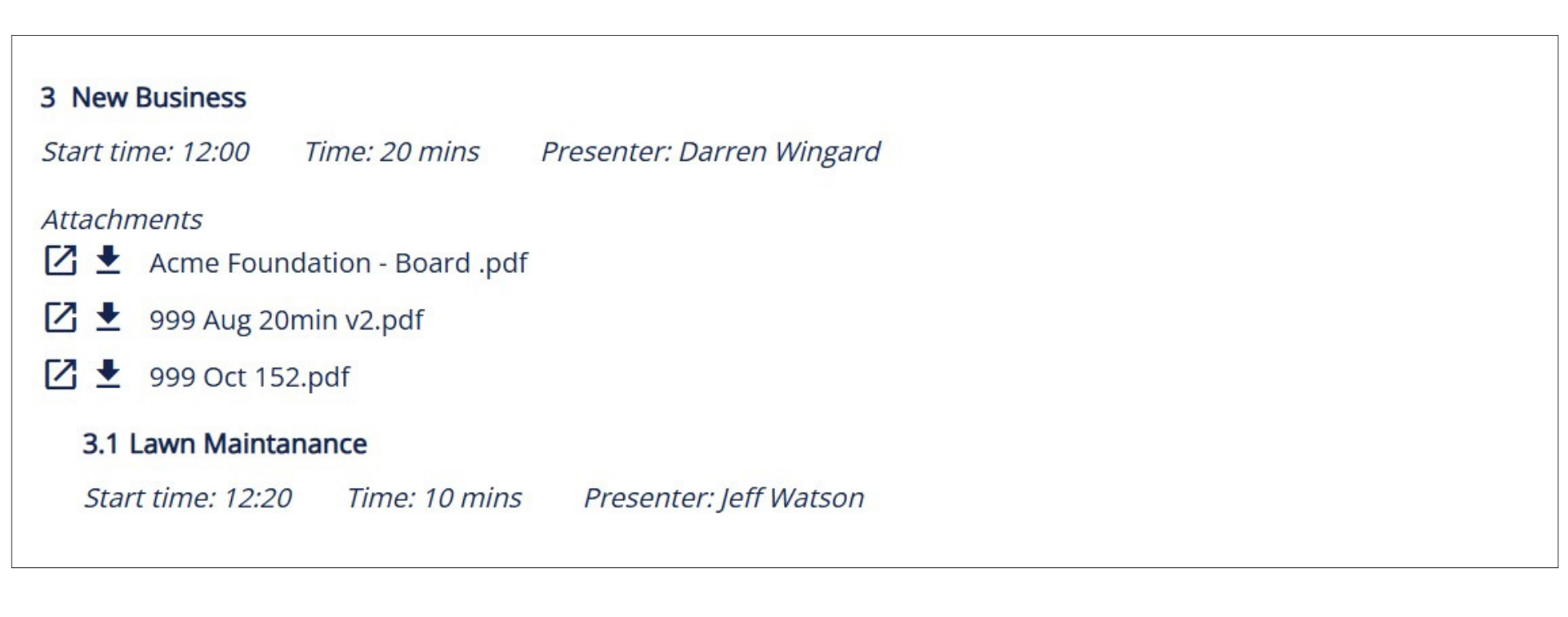
Screenshot: Document library with filters by committee, date, or file type
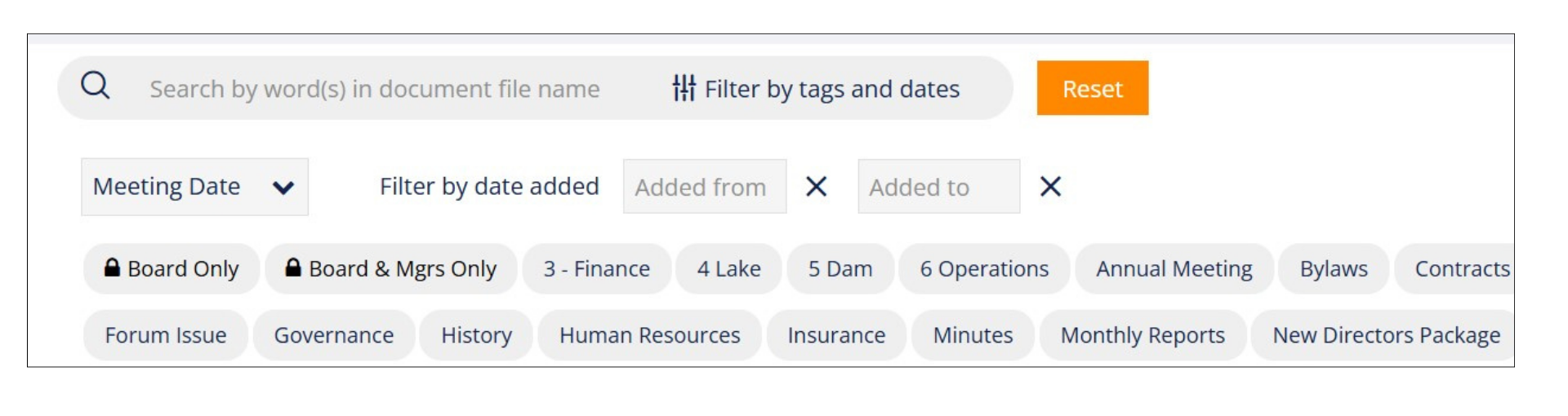
Stories from the Board Table
1. Diego, the Digital Neat Freak
Diego used to spend 20 minutes before every meeting hunting for the right files. Now, he links documents to each agenda item as he builds the agenda. When the meeting starts, everything’s ready to go.
2. Priya, the Cross-Committee Coordinator
Priya works with three committees in her nonprofit. She uses separate document folders in BoardSpace to keep things organized—but loves that she can still share one document across all three when needed.
3. Tom, the Recovering Attachment Hoarder
Tom used to attach the same file to three different emails just to make sure everyone saw it. Now, he uploads it once to BoardSpace and links it to the relevant agenda item. No inbox floods. No confusion.
Before and After BoardSpace: Document Management
Before:
- Files were scattered across email, cloud folders, and USB drives.
- No one was quite sure which version was the most recent.
- Agendas were missing attachments, and minutes referenced documents no one could find.
After:
- Every document lives in one organized library.
- Files are linked directly to agenda items, actions, or events.
- Directors open the meeting page and everything they need is right there—no searching required.
Benefits for Users and Organizations
- Find what you need – fast
- Stop duplicating and misplacing files
- Link documents directly to board work
- Support cross-board or committee collaboration
Creative Uses
- Create a shared “board onboarding folder” linked to orientation agendas
- Link bylaws or key policies to every agenda for quick access
- Attach reference materials to recurring agenda items for faster meeting prep
Pro Tip: Upload documents from your desktop, cloud drive, or directly within BoardSpace—it all ends up in the right place.
Connected Features
Documents in BoardSpace aren’t isolated—they’re woven into every part of board life:
- Attach documents to motions, actions, or events
- Find documents through any connected item (no more guessing where they’re stored)
- Add documents to a meeting package for review ahead of time
BoardSpace doesn’t just store your documents—it puts them to work.
Wrapping Up
Your documents are more than just files—they’re evidence of decisions, policies, and governance in action.
With BoardSpace, they’re always connected to the work that matters.
No mess. No confusion.
Just smart, accessible board records—ready when you need them.
Meme Moments
“If your document is called ‘final_final_v4_REAL_final.pdf’… it’s time for BoardSpace.” (BoardSpace: Where one version is the right version.)
“Emailing attachments is not a filing system.” (BoardSpace: Store it once. Find it fast.)
“Want to watch a board member panic? Ask them to find last year’s bylaws.” (BoardSpace: Don’t panic. Just search.)
Next time on Inside the BoardSpace Toolbox.
A blog series for directors, chairs, and admin pros who want to master the tools of board governance.
Stay tuned for Episode 6, where we pull it all together and show how your board’s records become an organized, trusted governance system.
What's not to love?
Hit play and learn how to transform your board’s workflow today.

Editor: Pat Crosscombe
Founder & CEO BoardSpace
Pat writes extensively about best practices in board governance and management for condo and nonprofit boards of directors.
0 Comments