Episode 1: Agenda Alchemy – Turning Chaos into a Game Plan
Let’s face it—without an agenda, a board meeting is just a bunch of people talking in circles until someone suggests adjourning for snacks. That’s why BoardSpace’s agenda feature is one of the most powerful tools in your board governance toolkit.
What It Is
The agenda builder in BoardSpace helps boards create clear, structured, and reusable meeting agendas. With just a few clicks, you can build your agenda, rearrange items, attach documents, and connect directly to motions and actions. It’s like having a personal assistant who actually shows up on time.
How It Works
To bring these concepts to life, here are two visual examples straight from BoardSpace:
Screenshot: Agenda with Attached Documents
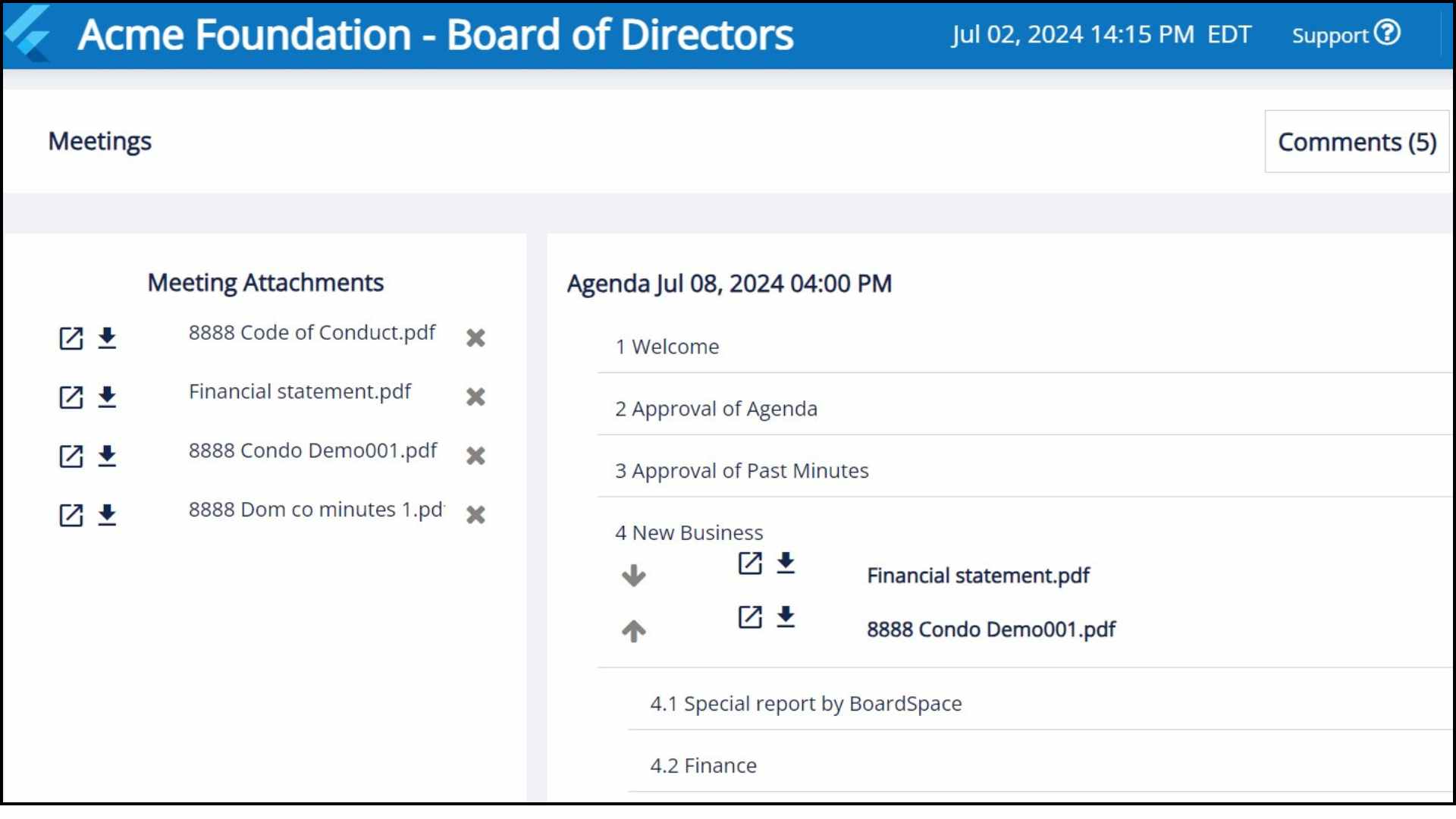
Screenshot: Editing Agenda Items with Time Estimates and Presenters
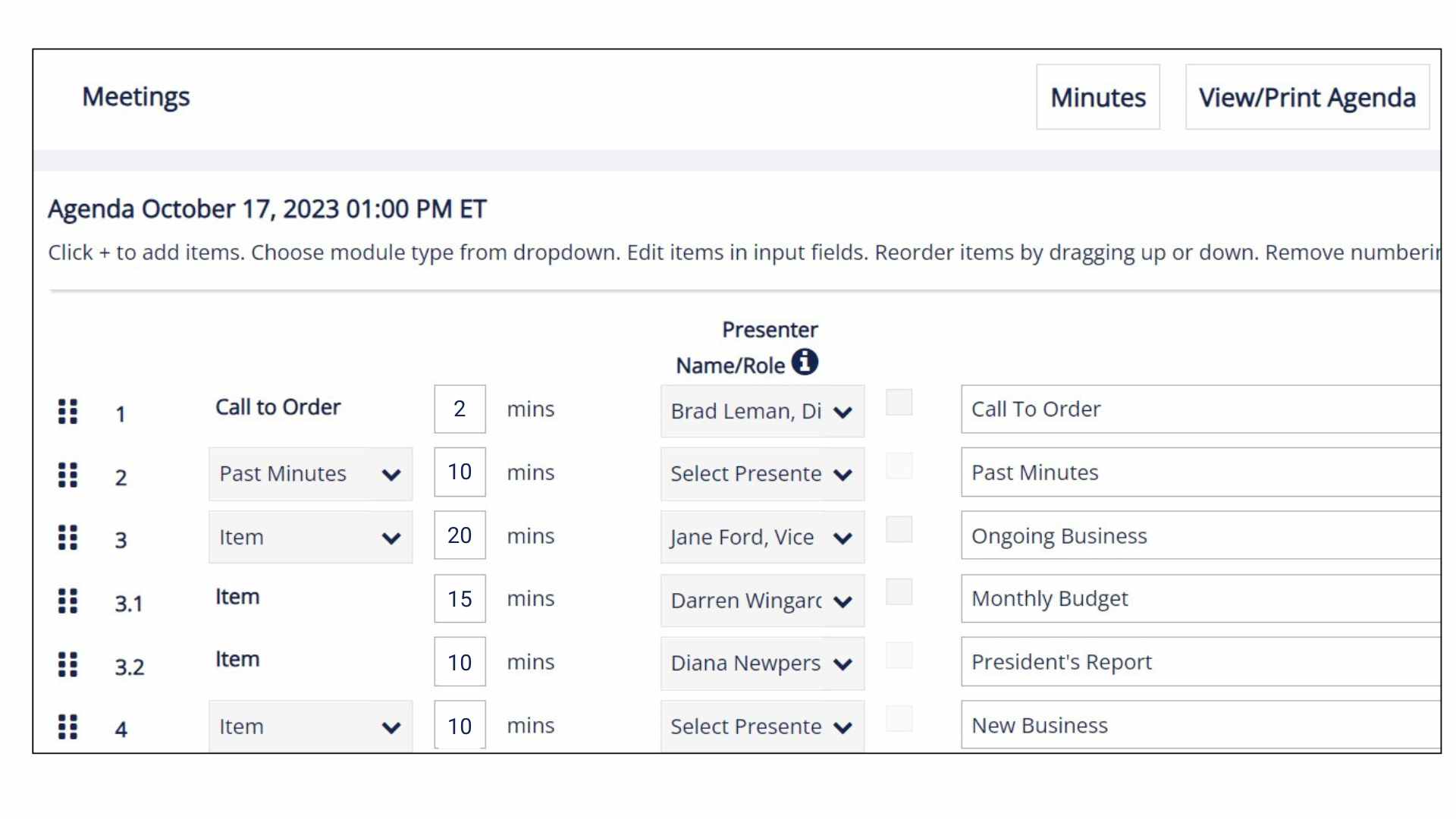
Start by selecting a meeting date and select an agenda template (most board meetings follow similar agendas and only need tweaking for a specific meeting). Agenda templates are a huge time-saver—they can be reused from meeting to meeting, reducing setup time and ensuring consistency. Boards often have a regular structure, and templates mean you don’t have to reinvent the wheel every month.
Some meetings, follow a different agenda, AGMs, for instance, have very different agendas than regular board meetings. Once you’ve create an AGM template, it can be reused annually with just a few updates. Any board administrator or chair can create and manage templates in BoardSpace. Once created, these templates are available for reuse by anyone setting up a new meeting.
Example: Regular Board Meeting Agenda
- Call to Order
- Approval of Agenda
- Approval of Previous Minutes
- Business Arising from the Minutes
- Financial Report
- Committee Reports
- New Business
- Action Items Review
- Adjournment
Example: Annual General Meeting (AGM) Agenda
- Call to Order
- Approval of AGM Agenda
- Approval of Previous AGM Minutes
- President’s Report
- Treasurer’s Report
- Auditor’s Report (if applicable)
- Election of Directors
- New Business from Members
- Adjournment
Single-issue agendas are another great example. These are perfect for meetings that focus on one specific topic, such as a budget review or bylaw revision. Having a template for these types of meetings helps streamline preparation.
Each meeting agenda can include presenters for each item and time allocations, helping everyone stay on track. When time estimates are included for all items, BoardSpace calculates the total estimated meeting time. A time estimate helps the Chair know if the meeting will be too long. This gives the Chair and directors a better understanding of how long the meeting will take—and provides a gentle reminder when an item has gone over its welcome.
You can add agenda items as needed and include Attachments (like reports, spreadsheets, or unicorn memes—no judgment).
Drag and drop items to rearrange them. Add time estimates to keep things on track. When you’re done, your agenda becomes the spine of the entire meeting, with minutes, motions, and documents all connected.
Benefits for Users and Organizations
“I used to dread building the agenda—it took hours and still ended up full of formatting mistakes. Now I reuse our template and it’s done in ten minutes. I actually look forward to sending it out.” – Board Chair, Housing Cooperative
Directors know what’s coming – no more last-minute surprises.
- Staff can prep in advance – supporting materials are already linked.
- Meetings stay on track – or at least closer to it.
- Continuity – templates mean next month’s meeting doesn’t start from scratch.
Creative Uses
Example: New Board Member Orientation Agenda Template
Call to Order
- Welcome and Introductions
- Overview of the Organization’s Mission and Values
- Review of Board Responsibilities and Expectations
- Overview of Key Policies (e.g., Code of Conduct, Conflict of Interest)
- Introduction to BoardSpace and How It’s Used
- Review of Current Strategic Plan or Key Projects
- Q&A with Current Board Members
- Action Items (e.g., Signing Policies, Setting Up BoardSpace Access)
- Adjournment
“We created a template specifically for new board member orientations. It walks us through everything they need to know, and nothing gets missed. Total game changer.” – Executive Director, Environmental Nonprofit
- Create a “Single-Issue Agenda”
- Create an agenda template for onboarding new board members so you don’t miss any important steps – its almost like a checklist.
- Add non-decision items like “Quick Wins” or “Celebrations” to keep things positive—it’s a subtle way to acknowledge wins and build morale.
Pro Tip: Use agenda time estimates and presenters to plan tighter meetings. If your estimates are adding up to more than 90 minutes, you may need to split the meeting—or bring snacks.
Connected Features
In BoardSpace, agendas are not just standalone documents. While they can absolutely function independently, the real magic happens when you see how they fit into the bigger picture. A BoardSpace agenda is the starting point for a complete meeting package—it not only sets the tone for the meeting but also acts as the foundation for draft minutes, motions, actions, and follow-ups.
Everything is linked, so you don’t have to jump between tools or hunt for files. Want to see how those draft minutes, motions, and actions come to life? Stay tuned for Episode 2, where we break down how meetings in BoardSpace automatically tie everything together.
- Link to Motions so directors can review proposed decisions in context.
- Link to Documents for easy access during discussions.
- Link to Actions so follow-ups don’t fall off the radar.
- Use with Board Package Email to send the whole shebang to directors ahead of time.
In short: an agenda isn’t just a list—it’s a roadmap, a strategy, and a sanity-saver. With BoardSpace, building one is easier than ever.
Stories from the Board Table
Meet Frances, the Prepared Chair
Frances chairs the board for a small arts nonprofit. She used to spend hours copying last month’s agenda into Word and hoping her notes didn’t disappear into the abyss. Now, she uses BoardSpace’s agenda template to spin up each month’s agenda in five minutes flat.
She links each item to last month’s documents and motions, then sends the board package out a week ahead. The result? Fewer frantic emails and way more productive meetings.
Ajay, the Detail-Oriented Secretary
Ajay thrives on precision, and BoardSpace helps him keep things tidy. He adds estimated time slots to every agenda item and uses the linked motions to guide discussions.
During the meeting, Ajay takes minutes directly in BoardSpace, already connected to the agenda. The rest of the board thinks he has a spreadsheet superpower. (Spoiler: It’s just BoardSpace.)
Lila, the Reluctant Techie
Lila is on the board of her condo corporation and admits she’s “not a tech person.” But after discovering that she could copy last month’s agenda and tweak only what changed, she became an instant fan.
Her favourite move? Adding a “Resident Concerns” item to every agenda so issues don’t slip through the cracks. She now shows new board members how to use BoardSpace—and might even call herself a digital convert.
Wrapping Up
Great meetings start with great agendas. BoardSpace turns your agenda into more than a list—it becomes the structure for effective meetings and lasting records. Start with the agenda, and everything else gets easier.
Meme Moments
“An agenda without time estimates is just a wish list.”
(BoardSpace: Helping meetings end before midnight.)
“If your agenda has 15 items and 60 minutes, good luck.”
(BoardSpace: Because time is not a suggestion.)
“Agenda item #7: ‘Discuss earlier agenda items.’”
(BoardSpace: Don’t be that board.)
Next time on Inside the BoardSpace Toolbox.
A blog series for directors, chairs, and admin pros who want to master the tools of board governance.
Stay tuned for Episode 2, where we dive into the magical world of meeting minutes (yes, really).
What's not to love?
Hit play and learn how to transform your board’s workflow today.

Editor: Pat Crosscombe
Founder & CEO BoardSpace
Pat writes extensively about best practices in board governance and management for condo and nonprofit boards of directors.
0 Comments